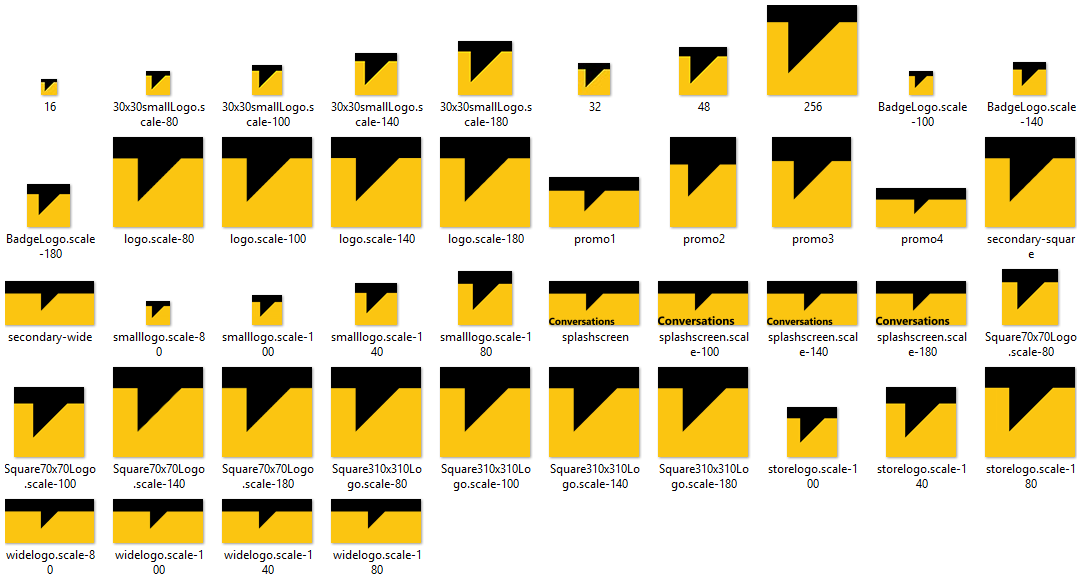Quick generation of Windows 8 app tile and visual assets
In order to take advantage of the different screen resolutions and pixel densities that your Windows apps will be displayed at, you’ll need to output some of your apps’ bitmap assets at different sizes – this is to factor in the difference in screen sizes, resolutions and pixel densities across devices, read these guidelines for scaling to pixel density.
To create all the required images for the current Windows Store application requires you to generate 44 images at specific sizes and which need to follow a defined naming convention for Window’s resource loader to supply the right image for the right device. In the last few weeks I’ve been using a tool created by my Microsoft colleague Peter Daukintis – this greatly saves the amount of time that it would normally require to create all these assets.
Peter’s tool allows you to upload one image which it uses to automatically generate the 44 images your project requires. You can then download them in one ZIP file and drag and drop into your VS project. Simples.
In some instances this works without any the need to any pixel pushing. However, I like to open each and check them to ensure that they’re pixel perfect – but even when/if I do that, this tool saves me a couple of hours.
Check out the Windows Store Image Generator.